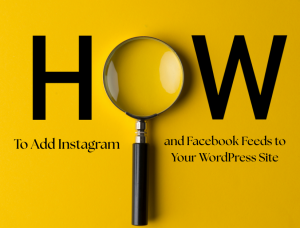In the digital age, every second counts. Your website visitors expect fast loading times and a smooth experience, and even a second’s delay can affect user engagement and SEO rankings. At the same time, social sharing is vital for growing brand visibility, reaching new audiences, and increasing traffic. So, how do you add social sharing buttons that users will click—without slowing down your website?
At Mag Cloud Solutions, we believe that high performance and high engagement should go hand in hand. Here’s your complete guide to integrating social sharing buttons in a smart, performance-optimized way.
Why Social Sharing Buttons Are Important
Social sharing buttons are small icons on your site that allow visitors to easily share your content on their social media accounts. When used effectively, they:
- Increase organic reach and traffic
- Enhance user engagement
- Build social proof and credibility
- Contribute to better SEO through increased visibility
However, if they’re not implemented correctly, they can also hurt your site’s performance by adding heavy scripts, slowing down page load speed, and frustrating users.
The Problem With Traditional Sharing Buttons
Many website owners make the mistake of choosing flashy, feature-heavy social media plugins that include bulky scripts and unnecessary code. These elements often load synchronously, meaning they delay the rest of your content from appearing until they are fully loaded. This can cause:
- Higher bounce rates
- Poor user experience
- Lower Google PageSpeed scores
- Decreased conversion potential
That’s why a performance-conscious approach is essential.
Best Practices for Adding Social Sharing Buttons
1. Use Lightweight Plugins
Not all plugins are created equal. Choose social sharing plugins that are optimized for performance. These should use minimal code, load quickly, and not interfere with your website’s core content. Focus on plugins that offer just the essentials—functional buttons, clean design, and reliable sharing.
2. Select Only Relevant Platforms
It may seem like a good idea to include every possible social media icon, but it actually overwhelms users. Focus on the platforms your audience is most active on. For most websites, this includes:
- Twitter/X
- WhatsApp (especially for mobile users)
- Pinterest or Instagram (for visual brands)
Limiting your selection not only improves usability but also reduces the script load.
3. Place Buttons Where Users Notice Them
Your sharing buttons should be placed in areas where users are most likely to engage:
- At the top of the article (before content starts)
- Floating sidebar that follows as the user scrolls
- At the end of the content (after reading)
- Within the content (inline, where appropriate)
Strategic placement can lead to significantly higher interaction rates.
4. Avoid Share Counts (Unless They’re High)
Displaying share counts can be a double-edged sword. While high numbers can boost credibility, low counts may discourage users from sharing. If your content doesn’t regularly get large numbers of shares, it’s better to leave counts off.
5. Use Asynchronous Loading
Ensure your sharing buttons load after the core content. Asynchronous loading allows your website’s important content to appear first, ensuring a fast and smooth experience. A good plugin or custom setup should load scripts without affecting page speed.
Tips for Optimizing Performance Further
Here are a few more tips to maintain a fast and responsive website:
- Compress images and minimize files (HTML, CSS, JavaScript)
- Enable browser caching
- Use lazy loading for images and iframes
- Regularly test your site speed
Use tools like GTmetrix or Google PageSpeed Insights to see how your sharing buttons affect your performance. If they’re slowing your site down, consider removing unnecessary features or switching plugins.
Examples of Lightweight Social Sharing Options
While you may choose to custom-code your own sharing buttons, if you’re using platforms like WordPress, some popular lightweight plugin options include:
- Basic social media share buttons that load only essential scripts
- Custom HTML/CSS-based share buttons with direct links
- Theme-integrated sharing modules
The key is to select or create a setup that is clean, quick to load, and mobile responsive.
Mobile Optimization is a Must
Your website needs to be as effective on mobile devices as it is on desktop. Ensure that your social buttons are:
- Easy to tap on small screens
- Not overlapping content
- Placed intuitively in the layout
A well-optimized mobile design leads to higher shares and lower bounce rates.
Track Performance and Make Adjustments
Once your buttons are live, it’s time to evaluate. Track performance using tools like:
- Google Analytics (to track sharing events)
- Heatmaps (to see where users click)
- User feedback (to improve placement or visibility)
This helps you identify what’s working and what needs improvement.
Final Thoughts
Social sharing buttons may seem like a small detail, but when done right, they can become a powerful asset for your digital strategy. The key is balancing visibility with speed, usefulness with simplicity. With the right approach, you can increase your content’s reach without slowing down your site.
At Mag Cloud Solutions, we help businesses like yours create high-performing, share-friendly websites that drive engagement and traffic. Want help optimizing your website’s user experience and social presence? Let’s talk.